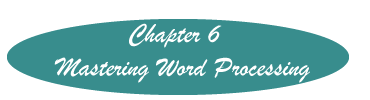Mastering Word Processing
Author Additions to Chapter 6
- Alphabetizing a List of References or Any Other List
- APA Checklist (Help with formatting beyond the references)
- APA Paper What's so Hard?
- Changing Page Orientation (Appendices portrait or landscape)
- Creating a Title Page for an APA Paper
- Grammar Checker
- Using Reference Styles in a Scholarly Paper
- Centering a Page Vertically
- Changing Font Size
- Coping with Word's Idiosyncrasies
- Forcing a New Page (Use for the reference page in a scholarly paper)
- Headers or Footers, Creating
- Keeping Text in a Word Processed Paper on the Same Page
- Line Spacing, Changing
- Margins, Changing
- Multitasking Document
- Paragraphs, Creating a Hanging Paragraph(Use for APA references)
- Readability, Checking in a Document (Discussed in Chapter 10)
- Reference Manager (What it is and how it's used)
- Sorting a List
- Spell Checker
- Searching in a Word Processor
- Track Changes (MS Word) for Editing (A MS Word Document)
Websites That Expand on Chapter 6's Knowledge
- Bibliographic Management Software
- Copyright (Chapter 25)
- Fair Use (Chapter 25)
- Plagiarism
- Publication Help
- Tutorial for Using Word to Create an APA paper (off site)
- Writing Health Educational Materials
- Writing Help
- Writing the Research Paper (Chapter 24)
Bibliographic Management Software
Bibliographies Made Easy. A site from Thompson Reuters. A review of each bibliographic manager can be found by clicking on the name in the left column. At the bottom of each one can be found a comparison of all the products.
http://www.isiresearchsoft.com/
Plagiarism
Many schools now will check papers with a tool that allows them to identify plagiarism, not only from journal articles, but Web pages.
A site that includes information about plagiarism from a student point of view. It is defined and rationale provided.
http://wiht.link/studentplagiarismguide
Plagiarism in the digital age.
http://plagiarism.org/
Plagiarism: What It is and How to Recognize and Avoid It.
http://www.indiana.edu/~wts/pamphlets/plagiarism.shtml
Publication Help
Dr. Charon Pierson from the University of Texas El Paso has created five, open access video/audio modules on Publication Ethics. Each opens with an example and proceeds from there. The first one is an overview, module two provides information about who is and is not an author, which addresses the problem of authors who just lend their name, but are not really authors including, but not limited to, Bosses, Deans, and Advisors. The third module addresses plagiarism in all its forms. Module four looks at conflicts of interest and the final module provides information about retracted literature. Links to helpful sites are part of the page. Excellent information for students as well as authors or potential authors. CE credit of 2.15 is available for these modules.
http://nursing.utep.edu/resources/publication-ethics/
The open access journal Nurse Author and Editor has an excellent article in Volume 21, Issue 4 (December 2011) about checklists for editors. You can speed up the publication process for your article by creating your own checklist and using it. Also, the grammar checker in Microsoft's Word is an excellent start for grammar checking. What they underline in green (if it is turned on) correctly identifies a grammar problem at least 50% of the time and a red underline indicates a spelling error almost 100% of the time unless it is an unusual medical term. Use them!
http://www.nurseauthoreditor.com/
Many journals now require that information about cited and reference articles have what are called "DOIs (digital object identifier) (see http://en.wikipedia.org/wiki/Digital_object_identifier for information about DOIs) included. This started in about 2010, and has been a standard since April 2012. If you do not have the DOI, a free site for finding it is:
http://www.crossref.org/guestquery/
Writing Help
"My Professor Said to Submit My Paper’ (We Hope They Also Told You This)". An editorial by the editor of the American Journal of Nursing detailing the mistakes students (and their faculty coaches) to avoid when submitting articles for consideration for publication.
http://ajnoffthecharts.com/2013/02/22/my-professor-said-to-submit-my-paper-they-should-have-also-told-you-this/
The Purdue Online Writing Lab. Help with all aspects of writing.
http://owl.english.purdue.edu/
Reverse Outlining. An excellent way to check if your writing holds together.
http://owl.english.purdue.edu/owl/resource/689/01/
See How to evaluate Nursing research: Show me the evidence (blog). Some great tips on getting published.
http://evidencebasednursing.blogspot.com/
Writing for Publication. Peterson, A. L. (2013). Getting Published for the First Time: Tips for New Graduate Students. Nurse Author Editor, 23(2), June. You will need to register first, but it is free.
http://www.nurseauthoreditor.com/
List of nursing journals together with contact information of each editor and a description of the journal. Formerly maintained on Nurse Author Editor. This list of peer-reviewed journals is vetted and trustworthy.
http://nursingeditors.com/journals-directory/
Helping Students Get Published. This excellent article, although intended for faculty, can be very helpful to students. Take the time to look at table one and the many resources there.
http://naepub.com/student-authorship/2016-26-4-6/
Microsoft Word has many helpful tools for basic grammar, including whether a sentence is active or passive (Not all instances of passive are inappropriate, but when possible use the active voice.). Turning in a paper with syntax errors, or worse spelling errors, indicates not taking advantage of these tools.
Writing Health Education Materials
Health Literacy: Practical Tools for Improving Communication. A Power Point presentation that would be helpful in designing either Web or written pages in health care. Considers many points beyond readability.
http://www.wisconsinliteracy.org/events/healthliteracysummit07/download/Health Literacy Summit-writing workshop.ppt
To check the readability of a Word Document, see Chapter 10 page.
Applications and Competencies
Number 1 - Multitasking rft
Number 8 - Should be chapter 6
Websites from the Text in Chapter 6
Zoho http://www.zoho.com
Microsoft Training http://office.microsoft.com/en-us/training/FX100565001033.aspx
Goodwill Community Foundation International LearnFree.org http://www.gcflearnfree.org/default3d.aspx
HP Learning Center http://www.hp.com/go/learningcenter
BabelFish http://babelfish.altavista.com/
Applications and Competencies
Document “Multitasking.rtf”
There are no Websites from the Reference List in Chapter 6
Created November 13, 2011, Updated August 9, 2017