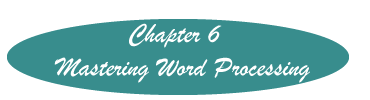Coping with Word's Idiosyncrasies
You may have noticed what appeared to you to be capricious formatting changes in your Word Document that you did not intentionally make. These are caused by codes that get left in Word when changes are made, but which you cannot access.
Some of these are:
- Capriciously Changing the Font
- Getting Rid of the Extra Line Between Paragraphs
- Format Problems That Still Resist Undoing.
- Icon That Is in Your Way After Pasting
- Changing the Formatting of a Pasted Object
- Reveal Formatting (This little gem will allow you to find and undo some formatting problems.)
- Can't Figure Out How To Do in Word 2007 or 2010 What You Could Do in Word 2003 (Off site). Click Start and then use the Word 2003 command and what you need to do in Word 2007 or 2010 will appear.
Capriciously Changing the Font
As some of you have discovered, MS Word has a bad habit of capricious font changes in a document. Unfortunately, it takes too much energy to keep fighting this while you are writing. There is, however, a quick cure.
Don't pay any attention to it while you are writing.
When your document is fully edited and you are ready for the final save do the following.
Tap Ctrl-A. All your document will suddenly have white text on a black background indicating that the entire document has been selected. With the document selected, follow the information to change the font or font size of the entire document to
Reveal Formatting
This little gem, although not as easy to use as Word Perfect's reveal codes, can be a help for such things as paragraphs that use the wrong margins, or other annoying formatting. Once you have the Reveal Formatting window up, click on the offending place, then select from the window the problem, i.e. under Font or paragraph. This will open a screen that allows you to make the changes needed.
To open the reveal formatting:
In Word 2003, on the menu line click on Format>Reveal Formatting.
In Word 2007 and Word 2010, Press Shift+F1
Wherever your insertion point is, the right column will list the formatting. Click on the blue and the window to change it will appear.
.
Getting Rid of an Extra Line Between Each Paragraph
The default in Word is to add an extra line either after or before a paragraph. To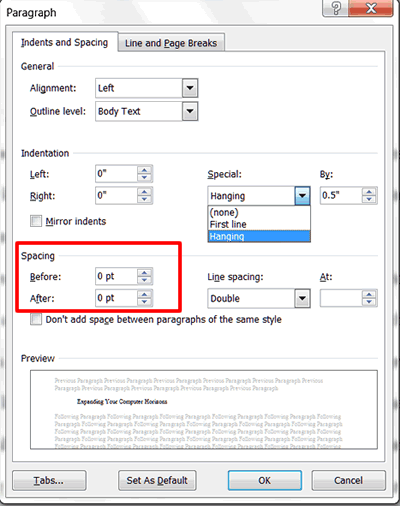 change this, select the offending paragraph, or paragraphs and click on the little arrow in the lower right corner of the Paragraph group on the Home Ribbon. Then under spacing enter a 0 for both the before and after and click "OK."
change this, select the offending paragraph, or paragraphs and click on the little arrow in the lower right corner of the Paragraph group on the Home Ribbon. Then under spacing enter a 0 for both the before and after and click "OK."
If you use reveal formatting above, and click on paragraph spacing, this menu also appears.
Format Problems That Still Resist Undoing
- If you find that there are formatting problems in Word:
- Select the text both before and after the error.
- Tap Ctrl+X (cut)
- Open Notepad by Clicking start>All programs>Accessories>Notepad
- Paste the text there by clicking Ctrl+V
- Tap Ctrl+A to select all the text again.
- Return to Word and without moving the insertion point and paste it in by tapping Ctrl+V
What this does is erase any coding that is in that section of text.
Icon that is in your way after pasting
If this icon ![]() is in the way of reading the text, tap Esc and it will disappear.
is in the way of reading the text, tap Esc and it will disappear.
.
Changing the formatting of a pasted object
If you want to change the way the text you paste looks, right click on this icon ![]() and make your selection from the choices that drop down.
and make your selection from the choices that drop down.
Created November 13, 2011