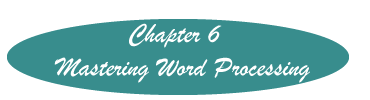Forcing a New Page in a Word Processor
Starting a page for references in a scholarly paper
There are times when it is necessary that text in a document always start on a new page, for example when starting a reference page. Resist the temptation to manually create a new page by repeatedly tapping the Enter key. Created this way it will not remain a separate page as soon as one line of text above it is either entered or deleted. Anyway, it is much simpler to force a new page by simply:
Tapping Ctrl+Enter
In word processing terminology, a command that forces the text to always start on a new page, needed for a list of references, is called a "hard page." It is analogous to a "hard return" that is created when you tap the "Enter key" forcing the text after that to always start a new line. When a hard page is created, no matter how much editing is done above it, the text on it will always remain on the new page, just as text after a hard return always starts a new line.
Created November 9, 2011