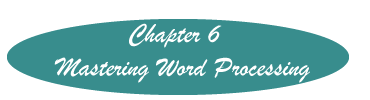Changing Margins
Word 2007 and 2010
Click on Page Layout to show that ribbon.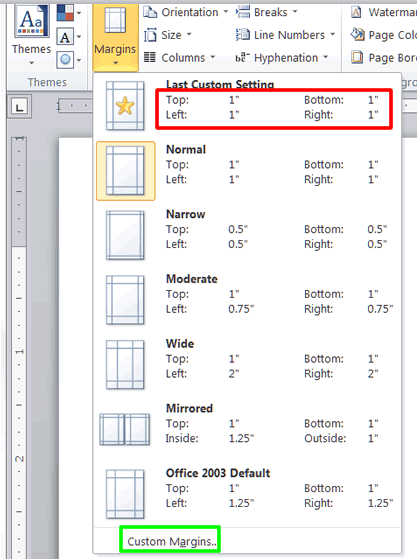
Click on Margins
Select the appropriate margins. If what you need is not listed there, click on custom settings on the bottom of the window.
Word 2003
- On the menu line click on File>Page Set up
- Click on the Margins tab
- Make sure that "Apply to whole document" is visible in the lower right quadrant of the margins window. If not, click on the drop down arrow and select it.
- Change margins by entering the number of inches for the desired margin into the appropriate window and clicking "OK."
NOTE: If you wish to make this the default, click on default in the lower left corner of the dialog box before clicking "OK."
Word Perfect
Click on Format>Margins
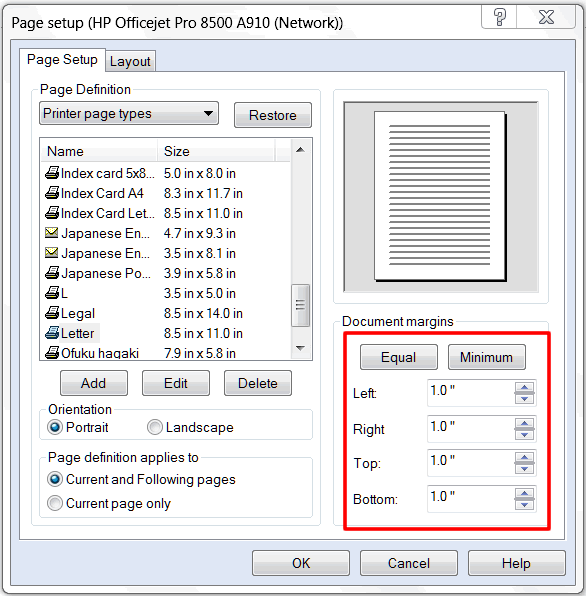
Change margins you wish to change by entering the number of inches under "Document Margins."
Click "OK."
Created November 13, 2011