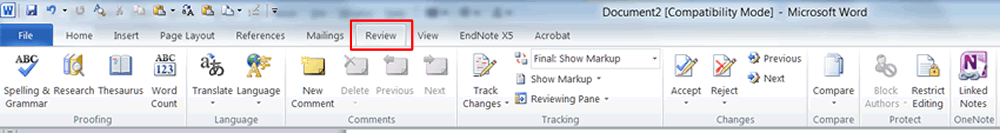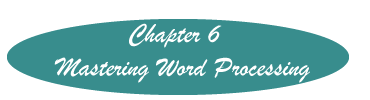Grammar Checking with Word
An excellent resource for grammar questions can be found at https://www.amherst.edu/academiclife/support/writingcenter/resourcesforwriters/
grammarandusage.
Microsoft Word can help you avoid elementary grammar mistakes. One of the most common is syntax errors in which the subject and verb do not agree. Although it is not perfect, it is strongly suggested that you take advantage of it. You can activate to let you know as you write, or use it when you are proofing the manuscript.
Check as You Write
On the menu line click on the word "File." 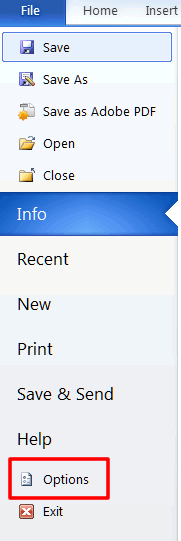
Near the bottom the list that pops upclick on "Options."
On the window that pops up, select "Proofing."
Make the selections that you want under "When Correcting Spelling and Grammar in Word" by placing a click mark by "Mark Grammar Errors as you Type."
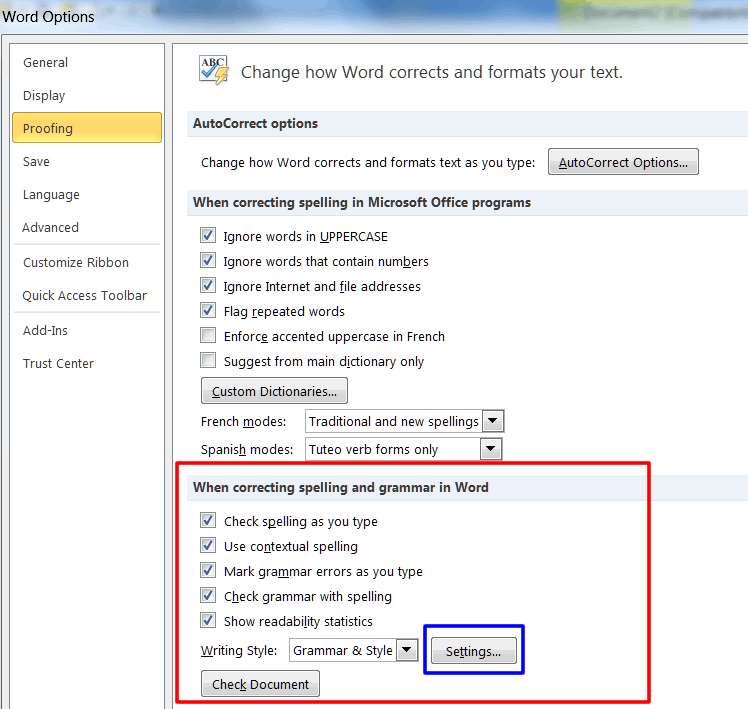
To select the errors that you want Word to flag, click on "Settings" on the proofing window (Be sure to scroll all the way to the bottom of the settings window.
Check Only When Proofing
To activate it after the manuscript is complete, click on "Review" on the menu line and select "Spelling and Grammar" on that menu.