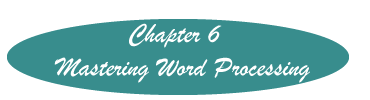Creating a Title Page for an APA Paper in a Word Processor
The title page provides not only the title, but a page header that appears on every manuscript page. This page header assures that in case the pages get separated during any "editorial" work the correct pages will be able to be reassembled.
A title page also contains a "running head," which is an abbreviated title that would be used on every page in case of publication. It should not exceed 50 characters including spaces.
Create the header with the text and page number separated by 5 spaces and right justified.
Type the running head as below, but substitute in caps your running head for: "this will be my running head."
Running head: THIS WILL BE MY RUNNING HEAD
Now enter the title, your name and university as such and center justify
Title of this Paper
Anna G. Nurse
University of Somewhere
With your insertion at the beginning of the paper, tap the Enter key until the title information looks centered on the page. To see the entire page, make the page 50% by using ![]() the slider in the lower right corner of the Word Window.
the slider in the lower right corner of the Word Window.
If this is the first page of your paper, put your insertion point at the end of this document (Ctrl+End_ and use a hard page (Crtl+Enter) to start the next page.
Created November 10, 2011