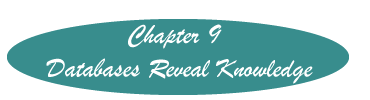Database Vocabulary
For more vocabulary go to http://www.geekgirls.com/database_dictionary.htm
- Attribute
- The technical word for a field.
- Database
- A structured body of information.
- Entity
- A technical name for a table in a database.
- Field
- A column in a database table where a specific piece of data will be entered and live. For example, an entry for patient temperature would be entered into the temperature field or column. In databases a field may be referred to as an attribute. In word processing this term describes data inserted into a mail merge document, for example a city.
- File
- The complete collection of all the objects in a database
- Flat database
- A database that contains only one table, for example the worksheet in a spreadsheet or a table in a word processor
- Form
- In databases a screen designed to ease data entry. Regardless of the order of the fields in the database, on a form the fields can be placed in any location that facilitates data entry. They may also be assigned a label that may not correspond to the field name in the database, but which provides information to facilitate data entry. Additional information for the individual entering data can also be included. Somewhat analogous to a 3 x 5 card used to record data.
- Logical View
- The view of data that the user sees, it does not have to correspond to the physical data view. For example, in a report a user may see data that reside in several different tables. The fields may also be assigned a label that may not correspond to the field name in the table where it lives, but which provides information needed to facilitate data entry. Somewhat analogous to a 3 x 5 card used to record data, but because of relational database characteristics the data can be stored in different places (physical view), but viewed together.
- Look-up table
- A table that lives in a relational database and contains data for the data enterer to use in a specific field. When a user has the insertion point in that field, often a drop down box will appear listing the choices for data in that field. A simple example is the physical gender field. May be called a validation table because it keeps the data in the field “clean,” that is limited to given entries.
- Many to many
- In a relational database the condition in which records in Table A are related to many different records in Table B and Table B has many records related to those in Table A. An example could be a table of demographic data of patients and a table of healthcare providers. Each patient may have more than one provider, and the providers have more than one patient.
- Null
- The word used to indicate that a field in a record is empty. A null field can be a problem in calculations. If this field is numeric, it may be better to enter a zero than leave it blank.
- Object
- To a computer, any entity that it can manipulate. Databases regard individual entries, fields, records, and the various parts and wholes such as tables, forms and reports that display data as objects. Objects can be nested, that is a field can be an object nested within a table. Usually refers to tables, forms, queries, and reports. Treating things as objects allows properties to be applied to an entire item rather than having to apply them to each piece of an object.
- One to many relationship
- In a relational database the condition in which one record in the parent table is related to none, one, or many records in the child table. For example tables of patients and vital signs would have one patient record related to many different times when vital signs were taken.
- One to one relationship
- In a relational database, the condition in which one record in table A relates to one record in table B.
- Physical View
- Where the data actually lives. On a form, report, or query, the user may see pieces of data that “live” in several different tables. What one sees is the logical view, but the tables where they live is the physical view.
- Primary key – a field that contains data that will uniquely identify that record. This field cannot contain data that is in that field in any other record. The best practice is to let the computer create this field. The type would be “auto number,” or something similar. See compound key. These keys are used to connect the data from one table to data in another.
- Query
- A structured method of asking a set of structured data to produce only those fields from a record that answer a question. For example, you may want to know how many patients have a specified nursing diagnosis and what their primary medical diagnosis is. This query can produce just those fields without any identifying information for the patient. You could also add primary physician to this query.
- Record
- Information about the subject of the table. Seen as a row in a table.
- Relations
- A technical work for a table.
- Relational database
- One that consists of more than one table, usually the tables are related by the use of primary or compound keys. Relationships can be one to one, one to many, or many to many.
- Report
- In a database a logical view of the data in a table(s) that shows no regard for where the data lives, but is presented in a view that makes it possible for the viewer to see data in a way that generates the information that he or she needs. Only the data that the user needs to see is included in the report. If the report is generated from a relational database, the data can reside in one or many tables and can represent one, any, or all the fields in any of the tables. That is, the information presented is immaterial to its physical location. Its purpose is to provide information from the data.
- Table
- The chief structure of a database. It contains data pertaining to a single subject. For example, a demographic table should not contain information about a person’s nursing diagnoses or anything else that is not demographic information.
- Tuples
- The technical word for a record
- Validation table
- See look-up table.
For more vocabulary see the glossary
Created November 20, 2011