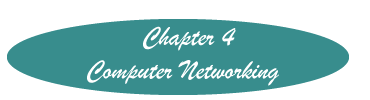Finding Something on a Web Page
- To find something on a Web page, hold down the Control Key and tap the letter "F" (either lower or upper case).
- In the "Find box" enter the text that you wish to find.
- Click on "Next" in Internet Explorer and "Find" in Firefox.
- To find the next instance of the same characters, click again on Find.
Created October 25, 2011